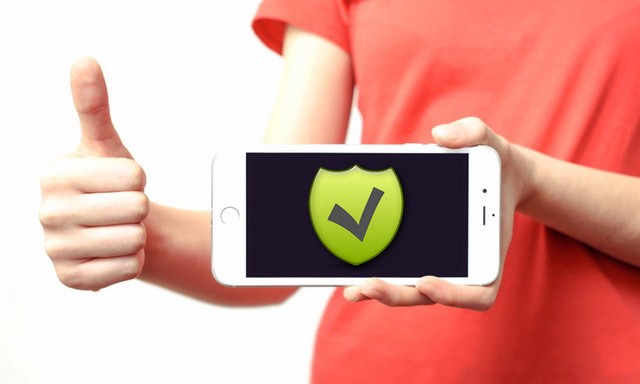In this guide, you will learn how to turn off autocorrect on iPhone SE. Let’s take a look at how you can do it.
iPhone SE is the latest iPhone by Apple which is geared toward the mid-range market. The iPhone SE comes with all the goodness of Apple Ecosystem and it also comes with great specs. It also comes with the notorious Autocorrect feature which was designed to help you with typing but sometimes it doesn’t perform according to our expectations. Luckily, you can easily disable it. In iPhone SE, you can disable Autocorrect from the Keyboard Section in the Settings. Let’s take a look at the step-by-step process of turning off the autocorrect on iPhone SE.
How to Turn Off Autocorrect on iPhone SE?
IOS is known for its simplicity and you can easily turn-off the autocorrect on your iPhone SE with simple steps. Here’s how you can do it.
- Unlock your iPhone SE.
- Go to the Home screen, find the settings app, and tap it to access the settings.
- In the settings, navigate to the General section and tap it.
- Now find the keyboard section and tap it.
- Here you will find all the features related to the keyboard.
- Find the Auto-correction and toggle it gray to turn it off.
- Voila! You have successfully turned-of the Autocorrect on your iPhone SE.
If you want to turn-on the autocorrect in the future then you can do it by following the same steps. In the end, you will need to toggle the Auto-correction to Green to turn it on.
Is iPhone SE worth Buying in 2020?
iPhone SE (aka iPhone SE 2) is the latest iPhone by Apple which is designed for the mid-range market. It comes with Apple’s latest and greatest A13 Bionic Chip which features the third-generation Neural Engine as well.
iPhone SE also comes with 4.7 Inch Retina Display IPS LCD display which is the best LCD panel in the market right now. This iPhone is also equipped with a pretty decent camera as well which can take some pretty amazing photos. So, if you are looking for a powerful mid-range smartphone with a great camera then iPhone SE is the best option for you.
If you pick iPhone SE, you will also get the 5 years of software updates which means you will get the latest features and specs on your smartphone for the next 5 years. On Android smartphones, you only get 1-2 years of update. So, in terms of a software update, iPhone SE is a no-brainer.
Conclusion
That’s how you can turn off autocorrect on iPhone SE. The whole process is fairly simple and if you face any issue, you can let us know in the comment section below. If you are interested in changing the Lock Screen of your iPhone SE then you can find the step by step guide on our website. Also, feel free to browse our website to find more guides on iPhones.