In this guide, you will learn how to turn Off autocorrect on the Samsung Galaxy S4. Samsung Galaxy S4 is a decent smartphone and it comes with decent features. However, just like other Android smartphones, it also comes with the notorious autocorrect feature which is very annoying and many people don’t like it. If you are one of those people then you are in the right place because we will show you how you can get rid of autocorrect. Let’s get started.
What is Autocorrect and how it works?
Autocorrect is a feature that can help you type the text with the right words. It automatically detects the words you are typing and replace it with the most probable word. Now this feature is not perfect but it has improved a lot over the years. Many people hate this feature but a fair amount of people also love this feature.
How to Turn Off Autocorrect on the Samsung Galaxy S4?
Autocorrect is known as the Predictive Text in the Samsung ecosystem and you can easily disable it. Here’s how you can do it.
- Go to your message and tap the typing box and the keyboard will appear on the screen.
- Tap the “Gear” icon on the bottom left of the keyboard to access the keyboard settings.
- In the keyboard settings, you will find the Predictive text and you can toggle it gray to turn it off.
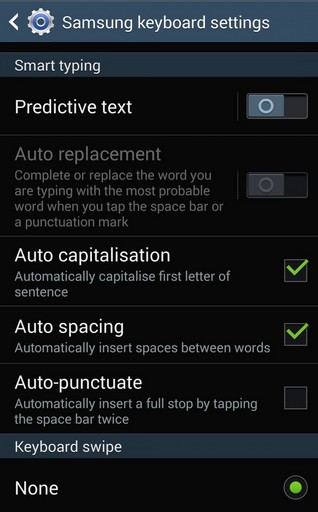
Congratulations! You have successfully disabled the autocorrect in your Galaxy S4. In the settings, you will also find the following features.
- Auto replacement : This featurecompletes or replace the word you are typing with most probable words.
- Auto capitalization : This feature automatically capitalize the first letter of the sentence.
- Auto spacing : This feature insert spaces between words.
- Auto punctuate : This feature automatically puts the full stop when you tap the space bar twice.
You can use these features in your texts to make them better but you can also disable them if you don’t want these features.
Should you disable the Autocorrect?
Autocorrect is undoubtedly an annoying feature but at times it can be useful especially if you use your smartphone for formal communication. Some people prefer the texts with formal norms and you can use the Autocorrect and other features to make your text correct. If you are someone who doesn’t like the autocorrect feature then we would recommend you disable the predictive features such as Auto-replacement so in this way the system will not replace the words but it will show you the suggestion. Similarly, if you are not good with capitalization or spacing then you can enable the Auto capitalization and Auto-spacing features.
Conclusion
That’s how you can turn off Autocorrect on the Samsung Galaxy S4. If you have any questions, please let us know in the comment section below. Also, if you want to learn how to boot Samsung Galaxy S4 into Safe Mode, then visit our website.




