In this guide, we will tell you how to boot into safe mode on the Samsung Galaxy S10. Samsung made some of the best android devices but they are notorious for their freezing issues and you will find this issue on almost all of the Samsung devices. If you ever face the freeze issue then the first thing you should do is to put it in the safe mode.
Now many of you might be wondering what is safe mode? Well, in this mode the smartphone only runs the first party apps which means you Samsung device won’t run your favorite third-party apps like Facebook, Insta, etc. If your smartphone runs well in this mode, it means the problem is with the third party app, not with the phone. Here are two simple methods to boot your Samsung Galaxy S10 into safe mode.
How to boot into safe mode on the Samsung Galaxy S10
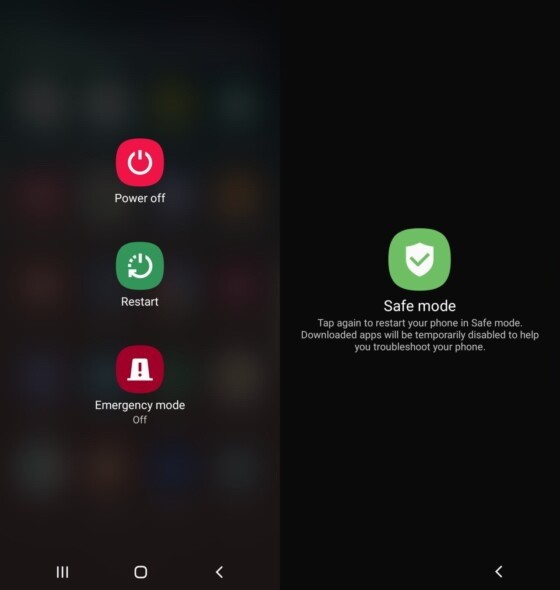
Method 1
Here is the first method to boot into safe mode on the Samsung Galaxy S10 if your smartphone is still Powered On.
- Press and hold the Power Button until you see the power off icon.
- Now press and hold Power off Icon until you the safe mode icon on the screen.
- Tap it and your Samsung Galaxy S10 will get into safe mode.
- Your smartphone will power on again and you will see the Safe mode icon on the bottom left side of the screen.
- After diagnosing the problem, simply press and hold the Power button to exit the safe mode.
Method 2
Method 2 is useful if your Samsung Galaxy S10 is powered off and you want to put it in the safe mode.
- Press and hold the Power Button until you feel the vibration and Samsung Galaxy S10 logo appear on the screen.
- When the Samsung Galaxy S10 logo appears on your screen, press and hold the Volume down button.
- Keep holding it until the home screen appears on the display with the safe mode indicator.
- Now diagnose the problem and if you want to exit the safe mode simply press and hold the Power button until the phone restart.
These are the two methods to boot into safe mode on the Samsung Galaxy S10. If you have any questions, please let us know in the comment section. Also, visit our website for more useful information.




