In this guide, you will learn how to disable the Galaxy S9 Automatic App Updates. App Updates can be pretty annoying especially if you use the metered internet connection. Samsung Galaxy S9 is a premium phone and it allows you to install tons of apps on it but it is very annoying when dozens of apps update at the same time. By turning off the automatic updates, you will have the choice to update your apps whenever you want and wherever you want. We will show you, how to do it. Let’s get into it.
How to Disable Galaxy S9 Automatic App Updates
On Android Smartphones, you usually find the two app stores, one from the Google and other from the android manufacturer and same is the case with the Galaxy S9. We will show you how to disable the automatic updates on both stores.
How to Disable Google Play Updates
- Open the Google Play Store app.
- Tap on the menu button on the top left corner. (button with three parallel lines)
- Now tap on the settings.
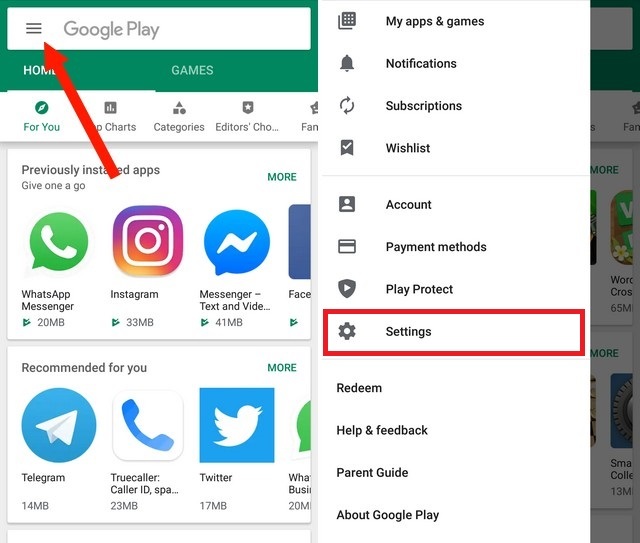
- Find the Auto-update apps section and open it.
- You will see the three options here, select the Do not auto-update apps. You can also select the Auto-update apps over Wi-Fi only which means if you are using Mobile Data, Google play won’t update the apps
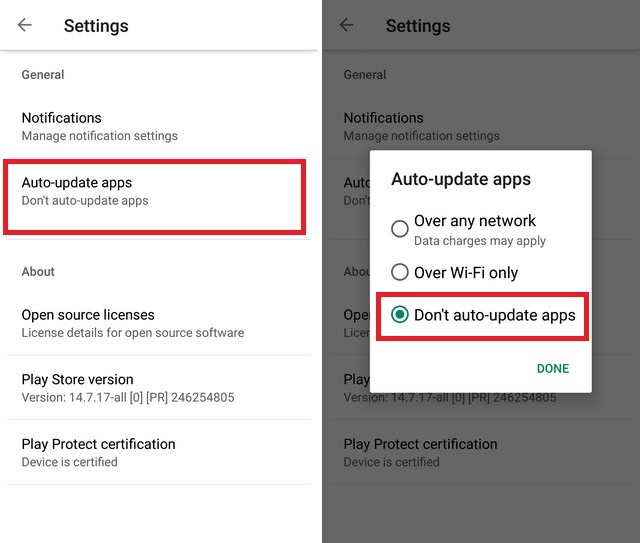
Once you select the option, the automatic updates will be disabled from Google Play.
How to Disable Galaxy App Store Updates
Now you will have to disable automatic updates from the second source which is Galaxy App Store.
- Open the Galaxy App Store from the menu.
- Tap the menu button near the top right corner of the screen.
- Go to the settings form the pop-up menu
- Now find the Auto-update apps section and tap it.
- Select the Turn Off option and your automatic updates will be disabled from Galaxy App Store.
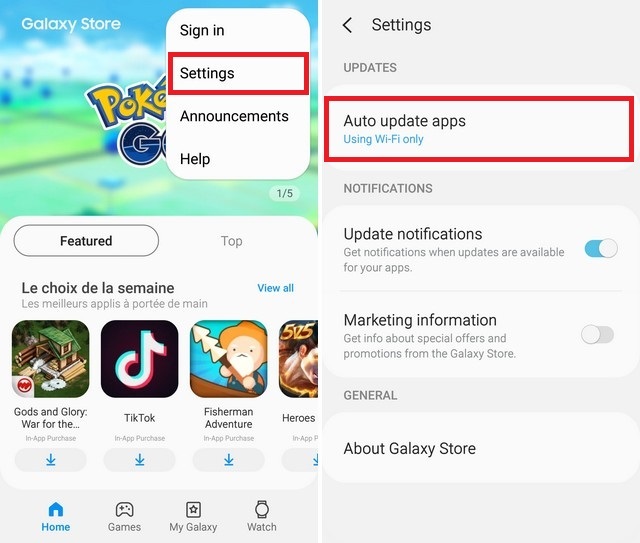
Conclusion
Congratulations, you have disabled Galaxy S9 Automatic updates on Galaxy S9. However, please note that you will get the daily notifications from the Google Play Store that app updates are available. We would also recommend you to update your apps from time to time to make sure that you get the latest features as well as security patches. If you have any questions, please let us know in the comment section below. Also, if you want to learn how to disable Bixby on Samsung Galaxy S9, then visit our website.




