In this guide, you will learn How to take a screenshot on the LG G8. LG G8 is the latest and greatest smartphone by the LG and it comes with pretty nifty features such as Air Motion. Taking a screenshot is one one of the most basic yet very popular feature and we use it to save our favorite memes, record conversations etc. LG G8 allow you to take the screenshots in two different ways and we will tell you both ways. Let’s get into it.
How to take a screenshot on the LG G8 ThinQ
Using the physical buttons
Taking a screenshot is the most common methods of taking a screenshot on any smartphone. You can use the combination of buttons to take the screenshots on the LG G8. Follow these steps to take a screenshot.

- Open the content you want to capture.
- Hold the power button and volume down button at the same time.
- The screen will flash white and screenshot will be saved in the gallery.
- You will also see the screenshot thumbnail on the right corner of the screen which you can tap to quickly access the screenshot.
Using the Air Motion
LG G8 comes with a pretty unique feature known as “Air Motion” which allow you to control the smartphone via gesture-based air motion controls. You can also use it to take the screenshot. Follow these steps to do it.
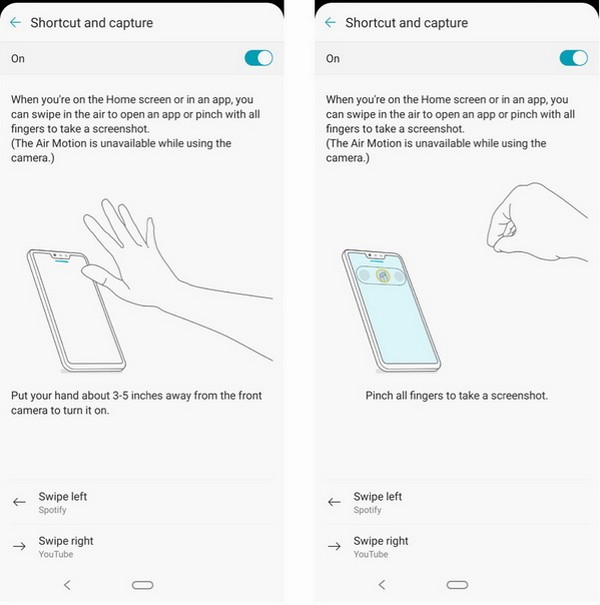
- Hover your hand infront of your LG G8. The distance between your hands and your LG G8 should be between 3-5 inches. When the Air Motion is activated, a multi-colored line will appear on the screen, right beneath the notch.
- Now Bend your Fingers into the claw shape and wait for Air Motion to detect your hand motion.
- If you are ready to take the screenshot, just Pinch your fingers together to take the screenshot.
Your captured screenshot will be saved in the gallery, which you can access to further edit it. These are the two methods to take the screenshot on LG G8. The first one is pretty fast while the 2nd method is fancier. If you have any questions, please let us know in the comment section below. Also, visit our website for more useful guides.




